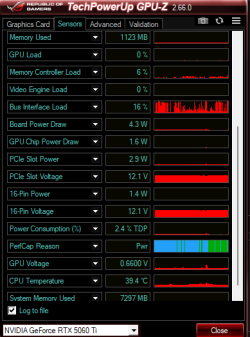- Joined
- Oct 18, 2017
- Messages
- 279 (0.10/day)
- Location
- Baguetteland
| System Name | 1080p 180hz |
|---|---|
| Processor | 7800X3D |
| Motherboard | Asus X670E crosshair hero |
| Cooling | Noctua NH-D15 |
| Memory | G.skill flare X5 2*16 GB DDR5 6000 Mhz CL30 |
| Video Card(s) | Asus prime 5060 ti oc 16 GB |
| Storage | Western digital SN850 1 TB NVME |
| Display(s) | LG Ultragear 24GS65F-B |
| Case | Phanteks P600S |
| Audio Device(s) | Logitech pro X2 lightspeed |
| Power Supply | EVGA 1200 P2 |
| Mouse | Logitech G PRO |
| Keyboard | Logitech G710+ |
| Software | Windows 11 24H2 build 26100.3915 |
| Benchmark Scores | https://www.3dmark.com/sn/5745992 https://www.3dmark.com/spy/55497493 |
Hey guys,
Since i installed my new 5060 ti a few days ago i noticed that installing the drivers would induce a constant 1% usage by the windows "system" process, that my cpu wouldn't go into low power mode properly (high frequency and voltage at idle) and that the gpuz sensor tab would report weird things like high idle bus interface load (see attached picture).

Could you guys also post your gpuz sensor tab at idle so i could compare please? Thank you!
Since i installed my new 5060 ti a few days ago i noticed that installing the drivers would induce a constant 1% usage by the windows "system" process, that my cpu wouldn't go into low power mode properly (high frequency and voltage at idle) and that the gpuz sensor tab would report weird things like high idle bus interface load (see attached picture).
Could you guys also post your gpuz sensor tab at idle so i could compare please? Thank you!